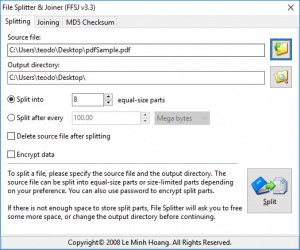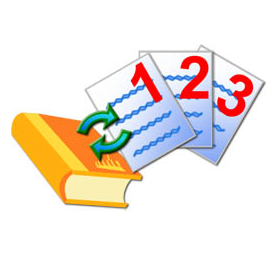
FFSJ
3.3
Size: 1.07 MB
Downloads: 3982
Platform: Windows (All Versions)
There are still many online services that don't allow you to upload or attach large files. If such a restriction prevents you from sending an important file to someone, you can turn to FFSJ (File Splitter and Joiner) and split the file into smaller bits. The application is remarkably simple and easy to use. It places a good number of options at your disposal, so you can split your files and re-join them without any encountering any problems.
The application is free, as its name suggests, and it is compatible with all popular Windows versions. It comes in a small package and it should take only a few seconds to install it, even on slower machines. There is no need to install any prerequisite tools or services and you don't need powerful hardware to run the software.
FFSJ comes with a small, tabbed user interface. You can split files, join them back together and check their MD5 checksums. If you wish to split a file, specifying the input file and the output path and clicking a button is sufficient. Additionally, you can set the application to split the file into a certain number of pieces or to split it into pieces of a certain size. Encrypting the data is another possibility.
Joining files is just as easy. You should not that FFSJ is not intended for joining different files into one. Its joining feature is used to bring all the pieces of a file back together. For this, you must select the first file from a set of split pieces and the application will take it from there. What's more, if the pieces are in different folders, you can tick an option, which gives you the possibility of specifying the location of each piece during the joining process.
If you want to make sure the pieces you've received from someone didn't get damaged on their way, FFSJ's MD5 checksum reader will definitely come in useful. Just target a file, through a standard browsing option, click a button and the file's MD5 signature will show up instantly. The application will also copy it to the clipboard automatically, so you can start comparing it with the original right away.
Splitting and joining files can't get any easier, due to FFSJ's simple and efficient functionality.
Pros
You can split and join files at a moment's notice. The application lets you split files by number of size. It is also possible to encrypt the data.
Cons
An MD5 checksum comparison tool would be a welcomed addition.
FFSJ
3.3
Download
FFSJ Awards

FFSJ Editor’s Review Rating
FFSJ has been reviewed by Frederick Barton on 31 Aug 2018. Based on the user interface, features and complexity, Findmysoft has rated FFSJ 5 out of 5 stars, naming it Essential